



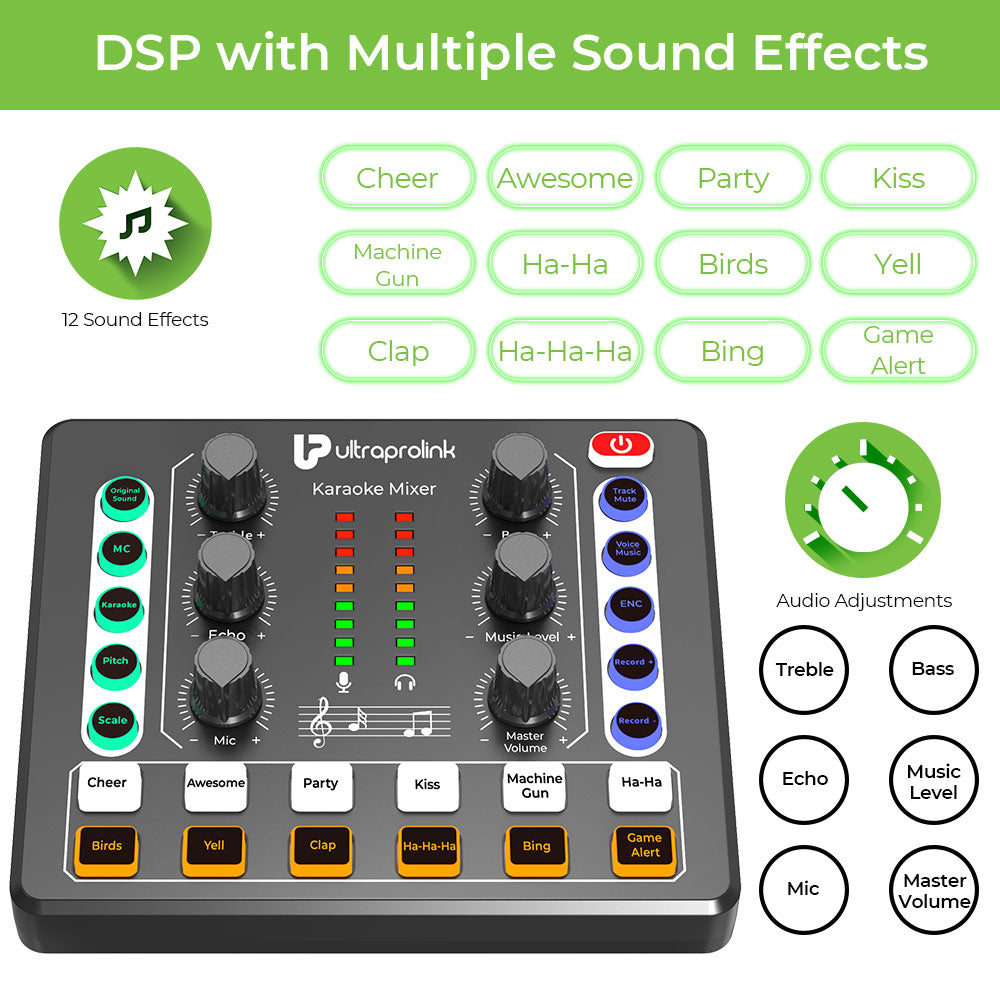

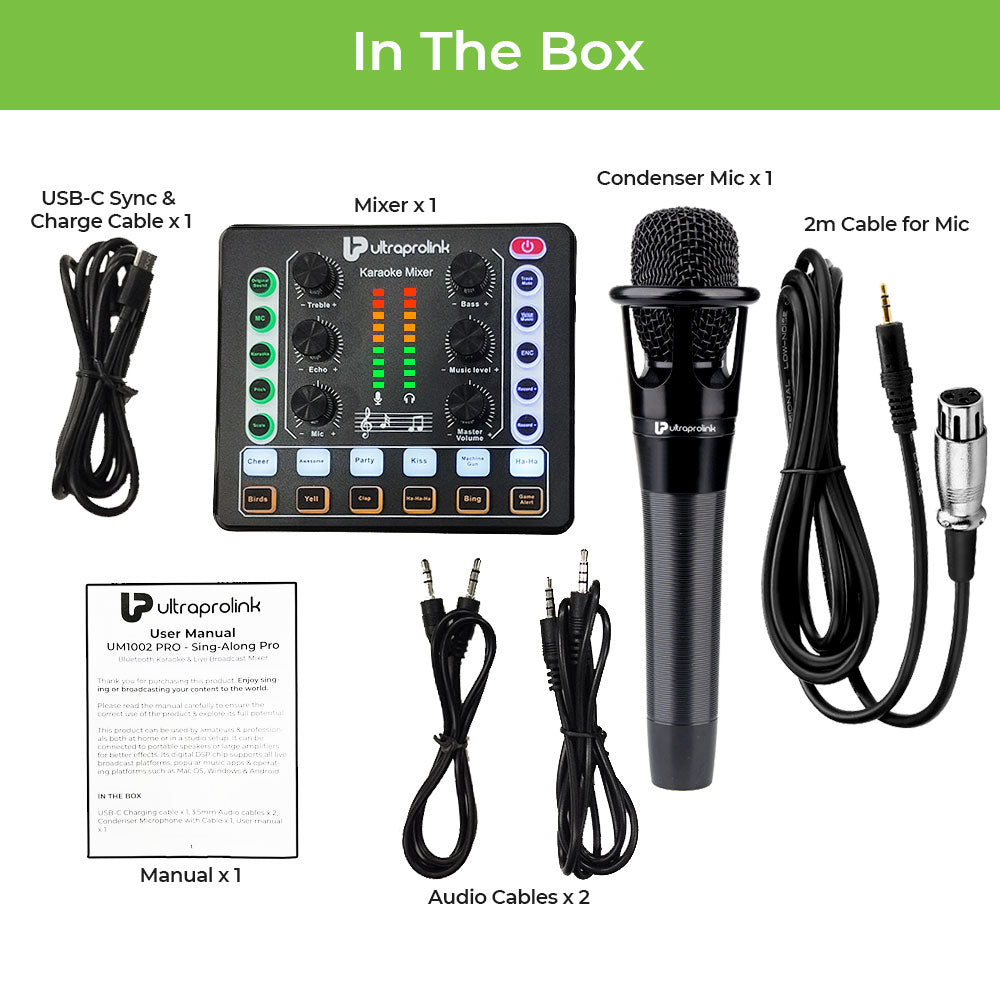
Sing-Along Pro
Sing Along Pro Portable Wireless Karaoke & Live Broadcast Mixer with Condenser Mic & Recording UM1002PRO
All tax included.
SKU :UM1002PRO
Details
Sing-Along Pro – Wireless Karaoke Mixer in its new avtaar- Now with condenser mic - can be used by amateurs & professionals both at home or in a studio setup. It can be connected to portable speakers or large amplifiers for better effects. Its digital DSP chip supports all live broadcast platforms, popular music apps & operating platforms such as Mac OS, Windows & Android. Have fun with sound effects, Record, Go Live, enjoy singing or simply broadcasting your content to the world.
Pairs well with
Wireless Karaoke Bluetooth Mixer :
Easily play tracks or go live by connecting your mobile & laptop via Bluetooth to the mixer. Connect your mobile device to the mixer interface for karaoke or live broadcasting. Alternatively use the 3.5mm audio cables provided in the box to connect upto two devices with cable to play content from different sources. Perfect for using with Apps like Tik-Tok, Smule, Youtube, Instagram
Recording onto a Mobile/PC :
The Sing-Along karaoke mixer now allows recording onto a mobile device or desktop PC. Connect via USB-C to to your desktop computer or laptop with inbuilt sound card (no drivers required) & use its inbuilt media player to record. Record onto a mobile device via its 3.5mm port using inbuilt voice recorder app. Monitor sound via earphones or headphones. So all content with sound effects can be routed via the mixer & recorded onto your mobile/laptop.
Dual Microphone Inputs :
Enjoy duets with your partner. Connect and use two condenser microphones for karaoke, broadcasting or recording. One full size professional condenser microphone with 2m long cable has been provided in the box.
Have Fun with Sound Effects :
Customize your sound with Bass, Treble & Echo Controls for professional-quality audio. Enjoy 12 sound effects including cheer, awesome, party, kiss, machine gun, Laughing, Birds, Yell, Clap, Ha-Ha-Ha, Bing, and Game Alert, to enhance creativity and excitement in your performances.Pro-Users can use functions like scale, pitch, voice over music, ENC, Track Mute & monitor their sound via earphones or headsets.
Wide Compatibility :
Sing-Along Pro connects easily to iPhones, Android phones, Laptops, PCs & tablets. It works well with all popular operating systems like iOs, Windows & Mac OS. Enjoy 6-8 hours of playtime with the built-in rechargeable battery. Recharge the mixer in 4 hours via the Type C port.
Perfect for House Parties :
Bring life to gatherings with the Singalong Portable Universal Wireless Karaoke mixer. Amplify the sound by Connecting it to any speaker, amplifier, home theatre using the provided audio cables. Make your kids birthday parties fun with this karaoke mixer. Monitor audio privately with headphones/earphones or amplify the sound through external speakers.
Package list / Warranty :
Package includes mixer x 1, USB-C Charging cable x 1, 3.5mm Audio cables x 2, Condenser Microphone with Cable x 1, and User manual x 1. Backed by a 6-month Manufacturer's Warranty (no warranty on the microphone). Contact our dedicated customer support team for assistance.

Free Extended
Warranty
Shipping
Pan India

Reliable
customer support

Trusted by
3.5 M + customers.

